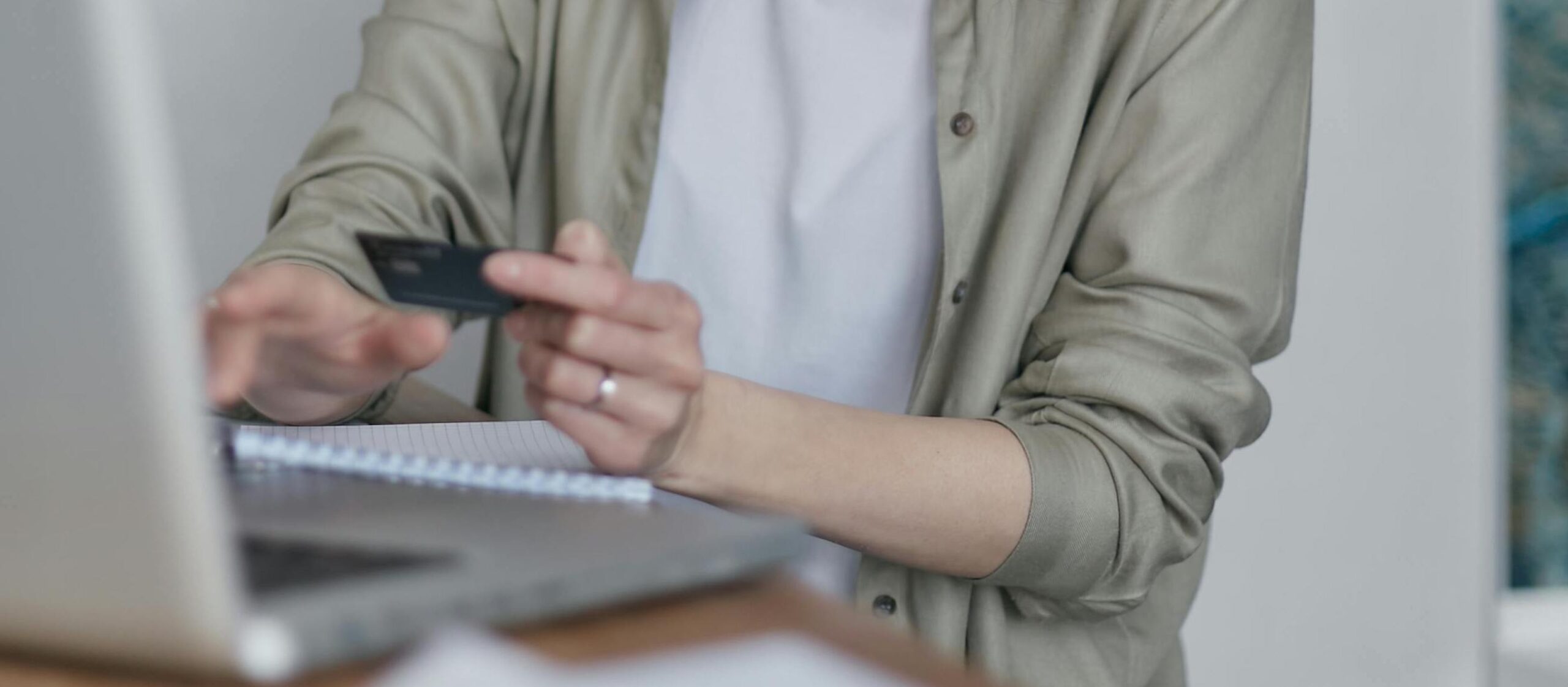Make sure your Google Shopping Feed is set up correctly or you’ll be missing out on a lot of customers.
If you have an eCommerce store powered by WooCommerce, you should be sending a product feed to Google to show your products and their associated images in search.
To set this up, you need to:
- Register an account with Google
- Install the plugin on your site
- Run some tests to make sure it’s working properly
- Link your account and synchronise with Google
Once set up, the feed will also require ongoing maintenance, which involves checking for errors and fixing them when they arise.
Google will report back if there are problems with your feed such as missing images or missing prices.
Advantages of a well-managed Google Shopping Feed
- Free advertising on the internet’s largest platform
- Better ROAS (Return On Ad Spend)
- Easy to update product information with automated ads
- Ads with pictures have a higher CTR (click-through-rate)
- Drive quality traffic to your website and get quality leads
- Google prioritises these ads for local searches, which is excellent if you also have a physical location
- Easier to remarket your products
- Reviews appear under your ads, helping to build trust with customers
How our expertise can help
Putting together the perfect product data feed will help to boost your product ranking in the Google shopping section.
Your ads will live or die based on keyword selection, so you need to find some relevant keywords and optimise for them in your product title and description.
We have many years of experience doing just that while creating various types of ad campaigns on Google platforms, including eCommerce marketing and PPC ad management.